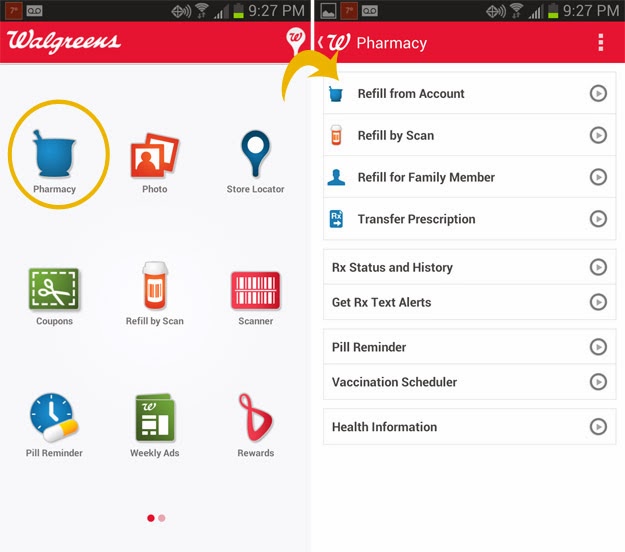I've been talking a bit more recently about how I have Type One Diabetes... certainly not because it's as fun as crafting- ha! I think I just need for it to be more visibly a part of who I am, more in the forefront of my mind as a result. I feel stronger than I have before that I just need to really get over the frustration that diabetes controls me, that it will control me even more in the future. Proves I'm getting older, I guess, eh? This pic above is one I took for submitting to a Day in the Life of Diabetes Mosaic. That's my pump site on my arm :)
When I had the chance to look into the Walgreens Mobile App, and specifically learn more about some of the helpful features in the pharmacy section, I decided it could be a good thing.
Ha ha.. but so true! Leave it to me to make something funny serious, but this does make me think about one of the frustrations of having diabetes... the constant refilling and renewing of prescriptions. This is not a condition that's going away any time soon, if ever. It's not something that I can just skip taking the medication for on occasion. I call insulin "life elixir"... because IT IS.
And if I don't use it wisely, keep my control in check, then I know the future can look really bleak- between kidney problems, feet pain, vision loss, and more.
It can be a ridiculous run-around having to have a prescription like this renewed and questioned at every turn by the pharmacy. "I've been here countless times, folks. You see me every. single. month. Yep, still diabetic. Shocker, I know..." You're getting the MAJOR dripping of sarcasm here, right? :)
The easier and faster I can get the medication that I need to, literally, survive, the better- I'm up for anything that improves the drudgery, maybe especially around the holidays! I tried out the Walgreens Android App on my phone and ended being honestly, really impressed!
I installed the app super quick and free in the Google Play store. This above on the left is what opened up. Several of the pharmacy options have shortcuts here, but I did click the pharmacy option itself first.
I admit, I was a little intimidated with what I might have to do to get to where I actually wanted to be- the helpful stuff like Refill by Scan really appealed to me. To start, any option I clicked first gave me the chance to complete my Walgreens account. I already had one, but if you don't, the process would be super similar and is very clear as well.
I just filled out the form quick like above and below- interesting options for security questions :)
At the end of the form, there's the chance to join or log in to Balance Rewards too. Again, pretty cool questions asking me to verify I wasn't a hacker. I actually got one of this questions wrong (shame, I know- I don't do old car info that well, it's true). But it just took be back to give me another chance, no big deal.
With the verifiation done, I had the chance to log in, using the same account info I had verified just above. Isn't it awesome how it actually pulls up your card for you?! I joined Balance Rewards long enough ago that I can guarantee I no longer have the card itself! At this point, I moved back to the main pharmacy options in the app- I wanted to see just what would be involved in moving my prescription from where I currently get it...
Truth: I like scanner stuff like this. It seems a bit like magic :) I just grabbed an insulin bottle and took a picture that showed the Rx number, the pharmacy where it is currently, and what the medication is- couldn't have been easier and was much faster than filling out those details individually on a form for sure!
Next I just filled in a few details like above, chose the location to pick it up and the transfer request was sent! Next I wanted to look into the refill options, since that's where the real appeal is when it comes to having to get medications every month...
Back here at the pharmacy menu, I chose Refill by Scan. Immediately another scan/ photo screen came up...
I scanned my insulin, but of course, since my transfer request isn't complete, I was stopped here. Once my prescription is in their system, I'll finish the process and not have to think about it again- I love that idea! I can chose to get a text when my refill is done and that feature is helpful too- nice not to show up to get it and have to kill time you really don't have waiting.
This was the next feature I wanted to look into more within this app. Stephen takes medication for his blood pressure, which is certainly another one of those prescriptions we can just choose not to fill, so this Refill for Family Member feature is nice. He does a lot for our family that I just can't help with or make better. I'm glad he won't have to download and manage the app on his own for himself, but that I can continue to help on this one. :)
To check out the rest of the app, I clicked through to the Health Information area. I found lots of info I already knew, and some that was actually really insightful. I liked the tracking tool specifically. I sure don't do as well at logging my numbers as I used to. When I was pregnant with the boys I did really well that way and it would no doubt serve me well to do it better again.
And this is the reason. It takes good resources and real effort to keep diabetes from controlling me instead of the other way around. What a blessing that I really do have all the tools within my grasp to make sure I'm around to see my great grandchildren and never burden my boys or Stephen with my inabilities. Life is Good! :)